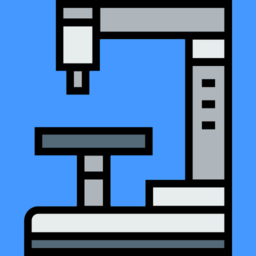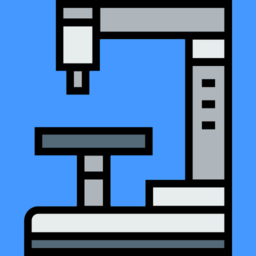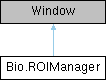119 : base(handle)
120 {
121 _builder = builder;
122 builder.Autoconnect(this);
123 xBox.ValueChanged += xBox_ValueChanged;
124 yBox.ValueChanged += yBox_ValueChanged;
125 wBox.ValueChanged += wBox_ValueChanged;
126 hBox.ValueChanged += hBox_ValueChanged;
127 rBox.ValueChanged += rBox_ValueChanged;
128 gBox.ValueChanged += gBox_ValueChanged;
129 bBox.ValueChanged += bBox_ValueChanged;
130 zBox.ValueChanged += zBox_ValueChanged;
131 cBox.ValueChanged += cBox_ValueChanged;
132 tBox.ValueChanged += tBox_ValueChanged;
133 widthBox.ValueChanged += strokeWBox_ValueChanged;
134 pointXBox.ValueChanged += pointXBox_ValueChanged;
135 pointYBox.ValueChanged += pointYBox_ValueChanged;
136 pointBox.ValueChanged += pointBox_ValueChanged;
137 selBox.ValueChanged += selectBoxSize_ValueChanged;
138 widthBox.ValueChanged += strokeWBox_ValueChanged;
139 textBox.Changed += textBox_TextChanged;
140 idBox.Changed += idBox_TextChanged;
141 boundsBox.Clicked += showBoundsBox_ActiveChanged;
142 showTextBox.Clicked += showTextBox_ActiveChanged;
143 showRBox.Clicked += showRBox_ActiveChanged;
144 showGBox.Clicked += showGBox_ActiveChanged;
145 showBBox.Clicked += showBBox_ActiveChanged;
146 showMasksBox.Clicked += ShowMasksBox_Clicked;
147 this.DeleteEvent += ROIManager_DeleteEvent;
148 menuDelete.ButtonPressEvent += MenuDelete_ButtonPressEvent;
149 menuCopy.ButtonPressEvent += MenuCopy_ButtonPressEvent;
150 menuPaste.ButtonPressEvent += MenuPaste_ButtonPressEvent;
151
152
153 roiView.RowActivated += RoiView_RowActivated;
154 this.FocusInEvent += ROIManager_FocusInEvent;
155 this.FocusActivated += ROIManager_Activated;
156 roiView.ButtonPressEvent += RoiView_ButtonPressEvent;
157
158 xBox.Adjustment.Upper = PointD.MaxX;
159 xBox.Adjustment.StepIncrement= 0.1;
160 xBox.Adjustment.PageIncrement= 1;
161 yBox.Adjustment.Upper = PointD.MaxY;
162 yBox.Adjustment.StepIncrement = 0.1;
163 yBox.Adjustment.PageIncrement = 1;
164 wBox.Adjustment.Upper = PointD.MaxX;
165 wBox.Adjustment.StepIncrement = 0.1;
166 wBox.Adjustment.PageIncrement = 1;
167 hBox.Adjustment.Upper = PointD.MaxY;
168 xBox.Adjustment.StepIncrement = 0.1;
169 xBox.Adjustment.PageIncrement = 1;
170 rBox.Adjustment.Upper = byte.MaxValue;
171 rBox.Adjustment.StepIncrement = 1;
172 rBox.Adjustment.PageIncrement = 1;
173 gBox.Adjustment.Upper = byte.MaxValue;
174 gBox.Adjustment.StepIncrement = 1;
175 gBox.Adjustment.PageIncrement = 1;
176 bBox.Adjustment.Upper = byte.MaxValue;
177 bBox.Adjustment.StepIncrement = 1;
178 bBox.Adjustment.PageIncrement = 1;
179 zBox.Adjustment.Upper = 10000;
180 zBox.Adjustment.StepIncrement = 1;
181 zBox.Adjustment.PageIncrement = 1;
182 cBox.Adjustment.Upper = 10000;
183 cBox.Adjustment.StepIncrement = 1;
184 cBox.Adjustment.PageIncrement = 1;
185 tBox.Adjustment.Upper = 10000;
186 tBox.Adjustment.StepIncrement = 1;
187 tBox.Adjustment.PageIncrement = 1;
188 widthBox.Adjustment.Upper = 100;
189 widthBox.Adjustment.StepIncrement = 1;
190 widthBox.Adjustment.PageIncrement = 1;
191 pointBox.Adjustment.Upper = 100000;
192 pointBox.Adjustment.StepIncrement = 1;
193 pointBox.Adjustment.PageIncrement = 1;
194 pointXBox.Adjustment.Upper = PointD.MaxX;
195 pointXBox.Adjustment.StepIncrement = 0.1;
196 pointXBox.Adjustment.PageIncrement = 1;
197 pointYBox.Adjustment.Upper = PointD.MaxY;
198 pointYBox.Adjustment.StepIncrement = 0.1;
199 pointYBox.Adjustment.PageIncrement = 1;
200 selBox.Value = ROI.selectBoxSize;
201 selBox.Adjustment.Upper = 100;
202 selBox.Adjustment.StepIncrement = 1;
203 roiView.ActivateOnSingleClick = true;
205 App.ApplyStyles(this);
206 }