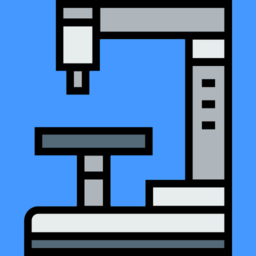 |
BioGTK
6.5.0
A .NET library & program for annotating, editing various microscopy imaging formats using Bioformats supported images. Including whole slide, pyramidal, and series.
|
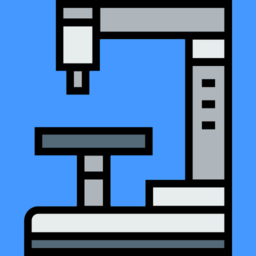 |
BioGTK
6.5.0
A .NET library & program for annotating, editing various microscopy imaging formats using Bioformats supported images. Including whole slide, pyramidal, and series.
|
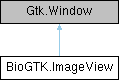
Public Types | |
| enum | ViewMode { Raw , Filtered , RGBImage , Emission } |
Public Member Functions | |
| void | SetCoordinate (int z, int c, int t) |
| ZCT | GetCoordinate () |
| void | AddImage (BioImage im) |
| void | RequestImmediateRender () |
| void | RequestDeferredRender () |
| void | SetTitle (string s) |
| void | UpdateImages (bool force=false) |
| It updates the images. | |
| void | UpdateImage () |
| It updates the image. | |
| void | UpdateGUI () |
| It updates the GUI to reflect the current state of the image. | |
| void | CopySelection () |
| It takes the selected ROIs and copies them to the clipboard. | |
| void | PasteSelection () |
| void | OnMouseWheel (object sender, ScrollEventArgs e) |
| void | ZoomAtPoint (double mouseX, double mouseY, bool zoomIn) |
| void | UpdateStatus () |
| It updates the status of the user. | |
| void | UpdateView (bool updateImages=true) |
| It updates the view. | |
| double | GetScale () |
| List< ROI > | GetSelectedROIs () |
| void | ZoomAtPoint (float mouseX, float mouseY, bool zoomIn) |
| PointD | ImageToViewSpace (double x, double y) |
| PointF | ToViewSpace (PointF p) |
| PointD | ToViewSpace (PointD p) |
| PointD | ToViewSpace (double x, double y) |
| double | ToViewSizeH (double d) |
| double | ToViewW (double d) |
| double | ToViewH (double d) |
| PointD | ToScreenSpace (double x, double y) |
| PointD | ToScreenSpace (PointD p) |
| PointF | ToScreenSpace (PointF p) |
| PointF[] | ToScreenSpace (PointF[] p) |
| PointF | ToScreenSpace (Point3D p) |
| float | ToScreenScaleW (double x) |
| float | ToScreenScaleH (double y) |
| PointF | ToScreenScale (PointD p) |
| RectangleD | ToScreenRect (double x, double y, double w, double h) |
| RectangleD | ToScreenSpace (RectangleD p) |
| RectangleD | ToScreenSpace (RectangleF p) |
| RectangleD[] | ToScreenSpace (RectangleD[] p) |
| PointD[] | ToScreenSpace (PointD[] p) |
| double | ToScreenW (double x) |
| float | ToScreenH (double y) |
| void | GoToImage () |
| This function is used to go to the image at the specified index. | |
| void | GoToImage (int i) |
Static Public Member Functions | |
| static ImageView | Create (BioImage bm) |
| static SKImage | Convert16bppBitmapToSKImage (Bitmap sourceBitmap) |
| static SKImage | BitmapToSKImage (AForge.Bitmap bitm) |
| static Cairo.Color | FromColor (Color color) |
Public Attributes | |
| List< BioImage > | Images = new List<BioImage>() |
| Gtk.Box | mainBox |
| Menu | contextMenu |
| SlideGLArea | glArea |
| SlideRenderer | slideRenderer |
| SKSlideRenderer | sKSlideRenderer |
| GLWindow | window |
| bool | showRROIs = true |
| bool | showGROIs = true |
| bool | showBROIs = true |
| ROI | selectedROI = new ROI() |
Static Public Attributes | |
| static bool | MacOS = false |
| static int | waitz = 1000 |
| static int | waitc = 1000 |
| static int | waitt = 1000 |
| static int | startz = 0 |
| static int | startc = 0 |
| static int | startt = 0 |
| static int | endz = 0 |
| static int | endc = 0 |
| static int | endt = 0 |
| static Gdk.Key | keyDown = Gdk.Key.Key_3270_Test |
| static bool | x1State |
| static bool | x2State |
| static bool | mouseLeftState |
| static ModifierType | Modifiers |
Protected Member Functions | |
| ImageView (Builder builder, IntPtr handle, BioImage im) | |
| void | SetupHandlers () |
| Sets up the handlers. | |
| override void | OnDestroyed () |
Properties | |
| double | PxWmicron [get, set] |
| double | PxHmicron [get, set] |
| bool | AllowNavigation [get, set] |
| bool | ShowMasks = true [get, set] |
| bool | ShowOverview = true [get, set] |
| static AForge.Bitmap | SelectedBuffer [get] |
| int | SelectedIndex [get, set] |
| static List< ROI > | selectedAnnotations [get] |
| int? | MacroResolution [get] |
| int? | LabelResolution [get] |
| bool | OpenSlide [get, set] |
| static BioImage | SelectedImage [get, set] |
| ViewMode | Mode [get, set] |
| Channel | RChannel [get] |
| Channel | GChannel [get] |
| Channel | BChannel [get] |
| PointD | Origin [get, set] |
| PointD | TopRightOrigin [get] |
| PointD | PyramidalOriginTransformed [get, set] |
| PointD | PyramidalOrigin [get, set] |
| double | Resolution [get, set] |
| int | Level [get, set] |
| SizeF | Scale [get, set] |
| PointD | MouseDownInt [get, set] |
| PointD | MouseMoveInt [get, set] |
| PointD | MouseUpInt [get, set] |
| PointD | MouseDown [get, set] |
| PointD | MouseUp [get, set] |
| PointD | MouseMove [get, set] |
| static ROI | SelectedAnnotation [get] |
| double | ImageViewWidth [get] |
| double | ImageViewHeight [get] |
Definition at line 35 of file ImageView.cs.
| enum BioGTK.ImageView.ViewMode |
Definition at line 2333 of file ImageView.cs.
|
protected |
Definition at line 282 of file ImageView.cs.
| void BioGTK.ImageView.AddImage | ( | BioImage | im | ) |
It adds an image to the list of images, and then updates the GUI and the images
| BioImage | a class that contains the image data and metadata |
Definition at line 75 of file ImageView.cs.
|
static |
Definition at line 838 of file ImageView.cs.
|
static |
Definition at line 804 of file ImageView.cs.
| void BioGTK.ImageView.CopySelection | ( | ) |
It takes the selected ROIs and copies them to the clipboard.
Definition at line 2293 of file ImageView.cs.
|
static |
The function creates an ImageView object using a BioImage object and returns it.
| BioImage | The BioImage parameter is an object that represents an image in a biological context. It likely contains information about the image file, such as the filename, and possibly additional metadata related to the image. |
Definition at line 268 of file ImageView.cs.
|
static |
It takes a System.Drawing.Color and returns a Cairo.Color
| Color | The color to convert |
Definition at line 1992 of file ImageView.cs.
| ZCT BioGTK.ImageView.GetCoordinate | ( | ) |
It returns the coordinate of the selected image
Definition at line 67 of file ImageView.cs.
| double BioGTK.ImageView.GetScale | ( | ) |
Definition at line 2669 of file ImageView.cs.
| List< ROI > BioGTK.ImageView.GetSelectedROIs | ( | ) |
Definition at line 2719 of file ImageView.cs.
| void BioGTK.ImageView.GoToImage | ( | ) |
This function is used to go to the image at the specified index.
Definition at line 3366 of file ImageView.cs.
| void BioGTK.ImageView.GoToImage | ( | int | i | ) |
It takes an image index and centers the image in the viewport
| i | the index of the image to go to |
Definition at line 3375 of file ImageView.cs.
| PointD BioGTK.ImageView.ImageToViewSpace | ( | double | x, |
| double | y ) |
It takes a point in the image space and returns the point in the view space
| x | the x coordinate of the point in the image |
| y | the y coordinate of the point in the image |
Definition at line 3070 of file ImageView.cs.
|
protected |
Definition at line 3013 of file ImageView.cs.
| void BioGTK.ImageView.OnMouseWheel | ( | object | sender, |
| ScrollEventArgs | e ) |
Definition at line 2466 of file ImageView.cs.
| void BioGTK.ImageView.PasteSelection | ( | ) |
The function takes the text from the clipboard and splits it into lines. Each line is then converted into an ROI object and added to the list of annotations
Definition at line 2314 of file ImageView.cs.
| void BioGTK.ImageView.RequestDeferredRender | ( | ) |
Definition at line 981 of file ImageView.cs.
| void BioGTK.ImageView.RequestImmediateRender | ( | ) |
Definition at line 877 of file ImageView.cs.
| void BioGTK.ImageView.SetCoordinate | ( | int | z, |
| int | c, | ||
| int | t ) |
Definition at line 43 of file ImageView.cs.
| void BioGTK.ImageView.SetTitle | ( | string | s | ) |
Definition at line 1083 of file ImageView.cs.
|
protected |
Sets up the handlers.
Definition at line 1343 of file ImageView.cs.
| float BioGTK.ImageView.ToScreenH | ( | double | y | ) |
Convert a value in microns to a value in pixels
| y | the y coordinate of the point to be converted |
Definition at line 3361 of file ImageView.cs.
| RectangleD BioGTK.ImageView.ToScreenRect | ( | double | x, |
| double | y, | ||
| double | w, | ||
| double | h ) |
It converts a rectangle in microns to a rectangle in pixels
| x | The x coordinate of the rectangle |
| y | -0.0015 |
| w | width of the image in microns |
| h | height of the rectangle |
Definition at line 3274 of file ImageView.cs.
| PointF BioGTK.ImageView.ToScreenScale | ( | PointD | p | ) |
Convert a point in the world coordinate system to a point in the screen coordinate system
| PointD |
Definition at line 3260 of file ImageView.cs.
| float BioGTK.ImageView.ToScreenScaleH | ( | double | y | ) |
Convert a value in microns to a value in pixels
| y | the y coordinate of the point to be converted |
Definition at line 3251 of file ImageView.cs.
| float BioGTK.ImageView.ToScreenScaleW | ( | double | x | ) |
ToScreenScaleW() returns the number of pixels that correspond to the given number of microns
| x | the x coordinate of the point to be converted |
Definition at line 3242 of file ImageView.cs.
| PointD BioGTK.ImageView.ToScreenSpace | ( | double | x, |
| double | y ) |
It converts a point in world space to a point in screen space
| x | The x coordinate of the point to convert. |
| y | The y coordinate of the point to transform. |
Definition at line 3189 of file ImageView.cs.
| PointF BioGTK.ImageView.ToScreenSpace | ( | Point3D | p | ) |
It converts a 3D point to a 2D point
| Point3D |
Definition at line 3232 of file ImageView.cs.
| PointD BioGTK.ImageView.ToScreenSpace | ( | PointD | p | ) |
Converts a point from world space to screen space
| PointD | A class that contains an X and Y value. |
Definition at line 3199 of file ImageView.cs.
| PointD[] BioGTK.ImageView.ToScreenSpace | ( | PointD[] | p | ) |
Convert a list of points from world space to screen space
| p | The point to convert |
Definition at line 3337 of file ImageView.cs.
| PointF BioGTK.ImageView.ToScreenSpace | ( | PointF | p | ) |
Convert a point in the world coordinate system to the screen coordinate system
| PointF | The point you want to convert to screen space. |
Definition at line 3208 of file ImageView.cs.
| PointF[] BioGTK.ImageView.ToScreenSpace | ( | PointF[] | p | ) |
It takes an array of points and returns an array of points
| p | The point to convert |
Definition at line 3218 of file ImageView.cs.
| RectangleD BioGTK.ImageView.ToScreenSpace | ( | RectangleD | p | ) |
It converts a rectangle from world space to screen space
| RectangleD | The rectangle to convert. |
Definition at line 3304 of file ImageView.cs.
| RectangleD[] BioGTK.ImageView.ToScreenSpace | ( | RectangleD[] | p | ) |
It takes an array of RectangleD objects and returns an array of RectangleF objects
| p | The rectangle to convert |
Definition at line 3322 of file ImageView.cs.
| RectangleD BioGTK.ImageView.ToScreenSpace | ( | RectangleF | p | ) |
It converts a rectangle from world space to screen space
| RectangleF | The rectangle to convert. |
Definition at line 3313 of file ImageView.cs.
| double BioGTK.ImageView.ToScreenW | ( | double | x | ) |
ToScreenW(x) = x * PxWmicron
| x | the x coordinate of the point to be converted |
Definition at line 3352 of file ImageView.cs.
| double BioGTK.ImageView.ToViewH | ( | double | d | ) |
Convert a distance in microns to a distance in pixels
| d | the distance in microns |
Definition at line 3173 of file ImageView.cs.
| double BioGTK.ImageView.ToViewSizeH | ( | double | d | ) |
Convert a value in microns to a value in pixels
| d | the size in microns |
Definition at line 3143 of file ImageView.cs.
| PointD BioGTK.ImageView.ToViewSpace | ( | double | x, |
| double | y ) |
Definition at line 3100 of file ImageView.cs.
| PointD BioGTK.ImageView.ToViewSpace | ( | PointD | p | ) |
Converts a point from world space to view space
| PointD | A class that contains an X and Y value. |
Definition at line 3096 of file ImageView.cs.
| PointF BioGTK.ImageView.ToViewSpace | ( | PointF | p | ) |
Convert a point from world space to view space
| PointF | The point to convert |
Definition at line 3086 of file ImageView.cs.
| double BioGTK.ImageView.ToViewW | ( | double | d | ) |
Convert a distance in microns to a distance in pixels on the screen
| d | the distance in microns |
Definition at line 3158 of file ImageView.cs.
| void BioGTK.ImageView.UpdateGUI | ( | ) |
It updates the GUI to reflect the current state of the image.
Definition at line 2223 of file ImageView.cs.
| void BioGTK.ImageView.UpdateImage | ( | ) |
It updates the image.
Definition at line 1211 of file ImageView.cs.
| void BioGTK.ImageView.UpdateImages | ( | bool | force = false | ) |
It updates the images.
Definition at line 1106 of file ImageView.cs.
| void BioGTK.ImageView.UpdateStatus | ( | ) |
It updates the status of the user.
Definition at line 2602 of file ImageView.cs.
| void BioGTK.ImageView.UpdateView | ( | bool | updateImages = true | ) |
It updates the view.
Definition at line 2618 of file ImageView.cs.
| void BioGTK.ImageView.ZoomAtPoint | ( | double | mouseX, |
| double | mouseY, | ||
| bool | zoomIn ) |
Definition at line 2473 of file ImageView.cs.
| void BioGTK.ImageView.ZoomAtPoint | ( | float | mouseX, |
| float | mouseY, | ||
| bool | zoomIn ) |
Definition at line 2735 of file ImageView.cs.
| Menu BioGTK.ImageView.contextMenu |
Definition at line 217 of file ImageView.cs.
|
static |
Definition at line 1477 of file ImageView.cs.
|
static |
Definition at line 1478 of file ImageView.cs.
|
static |
Definition at line 1476 of file ImageView.cs.
| SlideGLArea BioGTK.ImageView.glArea |
Definition at line 254 of file ImageView.cs.
| List<BioImage> BioGTK.ImageView.Images = new List<BioImage>() |
Definition at line 41 of file ImageView.cs.
|
static |
Definition at line 2058 of file ImageView.cs.
|
static |
Definition at line 258 of file ImageView.cs.
| Gtk.Box BioGTK.ImageView.mainBox |
Definition at line 207 of file ImageView.cs.
|
static |
Definition at line 2676 of file ImageView.cs.
|
static |
Definition at line 2675 of file ImageView.cs.
| ROI BioGTK.ImageView.selectedROI = new ROI() |
Definition at line 2685 of file ImageView.cs.
| bool BioGTK.ImageView.showBROIs = true |
Definition at line 2667 of file ImageView.cs.
| bool BioGTK.ImageView.showGROIs = true |
Definition at line 2666 of file ImageView.cs.
| bool BioGTK.ImageView.showRROIs = true |
Definition at line 2665 of file ImageView.cs.
| SKSlideRenderer BioGTK.ImageView.sKSlideRenderer |
Definition at line 256 of file ImageView.cs.
| SlideRenderer BioGTK.ImageView.slideRenderer |
Definition at line 255 of file ImageView.cs.
|
static |
Definition at line 1474 of file ImageView.cs.
|
static |
Definition at line 1475 of file ImageView.cs.
|
static |
Definition at line 1473 of file ImageView.cs.
|
static |
Definition at line 1471 of file ImageView.cs.
|
static |
Definition at line 1472 of file ImageView.cs.
|
static |
Definition at line 1470 of file ImageView.cs.
| GLWindow BioGTK.ImageView.window |
Definition at line 257 of file ImageView.cs.
|
static |
Definition at line 2673 of file ImageView.cs.
|
static |
Definition at line 2674 of file ImageView.cs.
|
getset |
Definition at line 148 of file ImageView.cs.
|
get |
Definition at line 2409 of file ImageView.cs.
|
get |
Definition at line 2401 of file ImageView.cs.
|
get |
Definition at line 3056 of file ImageView.cs.
|
get |
Definition at line 3048 of file ImageView.cs.
|
get |
Definition at line 1218 of file ImageView.cs.
|
getset |
Definition at line 2555 of file ImageView.cs.
|
get |
Definition at line 1217 of file ImageView.cs.
|
getset |
Definition at line 2363 of file ImageView.cs.
|
getset |
Definition at line 2702 of file ImageView.cs.
|
getset |
Definition at line 2687 of file ImageView.cs.
|
getset |
Definition at line 2712 of file ImageView.cs.
|
getset |
Definition at line 2692 of file ImageView.cs.
|
getset |
Definition at line 2707 of file ImageView.cs.
|
getset |
Definition at line 2697 of file ImageView.cs.
|
getset |
Definition at line 2341 of file ImageView.cs.
|
getset |
Definition at line 2418 of file ImageView.cs.
|
getset |
Definition at line 125 of file ImageView.cs.
|
getset |
Definition at line 102 of file ImageView.cs.
|
getset |
Definition at line 2447 of file ImageView.cs.
|
getset |
Definition at line 2440 of file ImageView.cs.
|
get |
Definition at line 2393 of file ImageView.cs.
|
getset |
Definition at line 2505 of file ImageView.cs.
|
getset |
Definition at line 2590 of file ImageView.cs.
|
staticget |
Definition at line 3035 of file ImageView.cs.
|
staticget |
Definition at line 176 of file ImageView.cs.
|
staticget |
Definition at line 157 of file ImageView.cs.
|
staticgetset |
Definition at line 2346 of file ImageView.cs.
|
getset |
Definition at line 166 of file ImageView.cs.
|
getset |
Definition at line 154 of file ImageView.cs.
|
getset |
Definition at line 155 of file ImageView.cs.
|
get |
Definition at line 2433 of file ImageView.cs.